Some databases, such as PubMed MEDLINE, Ovid MEDLINE, and CINAHL Ultimate, allow the creation of a feed based off of particular searches or search strategies. First, sign in with personal account information and then create a a search.
Using a search on Leukocytes, here is an example of how to create an RSS feed on Ovid MEDLINE:

Below search history, select Create RSS. Then, rename the search to something meaningful and save.
 Select the small, orange RSS Feed icon in order to add it to particular feed readers.
Select the small, orange RSS Feed icon in order to add it to particular feed readers.
In PubMed:

Create a search and select Create RSS, from below the search line, in order to view RSS settings. Edit the Feed Name and select Create RSS.

Select Create RSS in order to view a screen similar to the one below. Select the ( ) icon in order to add it to a feed reader.
) icon in order to add it to a feed reader.
If you wish to add the RSS Feed link to someplace else, click on "Copy" 
to have the link displayed
In the DML Discover tool:
Create a search in the Discover tool.
Use the filters on the left in order to narrow your search to include or
exclude information.
On the bottom left, under the filters, see the RSS tool.
 Select the RSS tool to be taken to the feed page where you can copy and
Select the RSS tool to be taken to the feed page where you can copy and
paste the feed into your needed reader or subscribe.
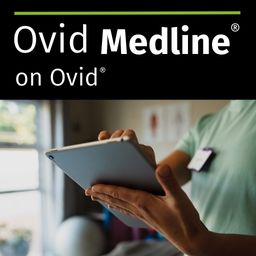
Citations and abstracts to the biomedical literature, including the allied health fields and the biological and physical sciences, humanities, and information science as they relate to medicine and health care. Added functionality available with personal account. Good for foreground questions.

PubMed is comprised of millions of citations for the biomedical literature from MEDLINE, life science journals, and online books. Also provides access to other National Center for Biotechnology Information (NCBI) services for biomedical and genomic information. Added functionality available with personal account. Good for foreground questions.

DML Discover (AI enhanced) facilitates the global discovery of high-quality articles, books, and other biomedical information resources with a single search. Includes AI generated summaries of top results. Added functionality available with personal account.